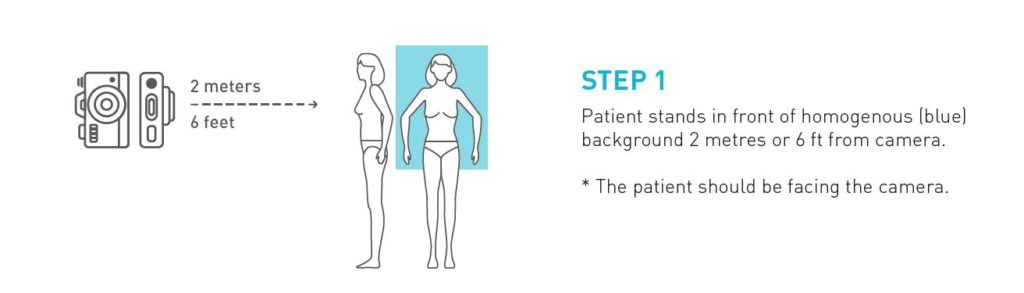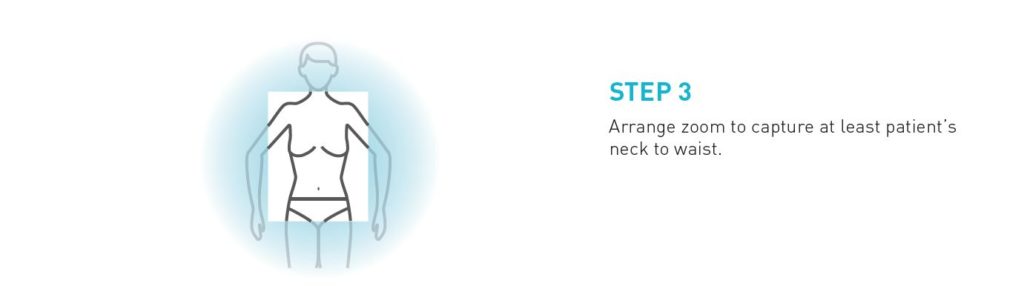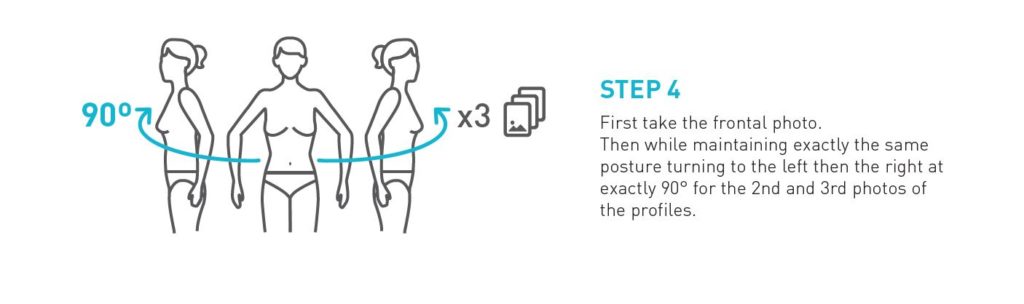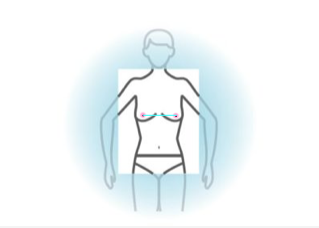How to complete the simulation remotely and upload your photos successfully:
- Follow the exact instructions in the illustrations attached.
- Take 3 pictures of your body with a mobile phone or digital camera, or ask a friend to do so.
- Ensure that you keep an identical body posture, and rotate on the same spot as you turn to take the side views
- You can either upload these images to the Crisalix software yourself (https://crisalix.com/philip-turton), or if you prefer, you can email these 3 photos to Victoria.short@nuffieldhealth.com and we will upload them for you- if you do this we will create a unique link to the software and you will receive an email saying the simulation is ready to view. This takes you to the Crisalix software in the same way as if you had uploaded the images yourself, so choose whichever you find easiest.
- We require one very accurate measurement which is the distance form nipple to nipple. Ask someone to take this with a tape measure whilst you are stood in-front of them, holding your arms away from your body at an angle of about 45 degrees to your legs, just as you were in the photos. If you have uploaded your own photos, you will be asked to enter that measurement. If you are getting us to upload it, you will need to include it when you email us your photos.
- Mr Turton will create your post-op simulation based on your information.
- You can see these images on your computer, or even login to the application on your mobile phone. It is a great way to get the opinion of friends and family.
- If you have implants already and are looking to change the size, have an uplift or have them removed, the software can accommodate that, but the accuracy decreases.